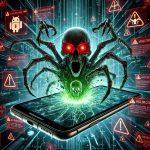⚠️ Crypto Scam Alert: Mydakcas is not a real casino – it’s a professionally staged fraud that uses fake influencers, AI-generated videos, and emotional manipulation to drain crypto wallets.
Mydakcas Scam Overview
| Threat Type | Crypto Investment Scam (Fake Casino) |
|---|---|
| Associated Email | Varies – scam domains rotate frequently |
| Detection Names | N/A (website-based fraud, not malware) |
| Symptoms | Fake winnings, endless withdrawal delays, KYC data theft |
| Damage & Distribution | Financial loss, identity theft, AI deepfake promotions |
| Danger Level | 🔴 Extreme – combines financial and data theft |
How the Mydakcas Crypto Scam Tricks Users
Mydakcas.com is part of a growing ring of crypto scam sites posing as decentralized gambling platforms. The scam begins with a slick marketing campaign, often delivered through social media feeds featuring fake endorsements from tech celebrities like Elon Musk or MrBeast. These are typically AI-generated deepfakes or edited clips, designed to establish false credibility.
Once you’re on the site, you’re offered massive fake bonuses — sometimes thousands of dollars in crypto credits — and encouraged to play flashy casino games. You’ll start winning quickly, all rigged to build trust. These fake winnings are purely visual, designed to lure users toward the final trap: withdrawal.
Attempting to cash out triggers a flood of new demands:
- Upload a photo ID (fake KYC)
- Submit a utility bill
- Pay a “wallet activation fee”
- Make a “final deposit” to unlock your funds
Each step is a dead end. Every crypto deposit you make vanishes, and when you start asking too many questions, the site ghosts you or disappears entirely — only to reappear elsewhere under a new name like Wdcas, Tapocas, or Zpino.
Full Text of the Mydakcas Crypto Scam Message
While variations exist, here’s a distilled version of what users often see:
“Congratulations! You’ve won 3.8 ETH! To unlock your withdrawal, please verify your wallet by depositing 0.2 ETH. This is a one-time step to confirm ownership. Your funds will be instantly released after verification.”
This is the bait. The scammer’s only goal is to get you to send more crypto, knowing full well they’ll never release any funds.
What Happens If You Fall for the Mydakcas Crypto Scam
If you’ve already interacted with Mydakcas or submitted personal info, here’s what may be at risk:
- Crypto Loss: Any funds sent are gone and unrecoverable.
- Identity Theft: If you uploaded documents, scammers may use them for fraudulent KYC applications, SIM swaps, or account takeovers.
- Data Harvesting: Email addresses and contact info may be sold or used in future phishing campaigns.
- Follow-up Scams: Many victims report being contacted by fake “recovery agents” or law firms offering to help retrieve stolen crypto — this is just a second-tier scam.
What To Do If You’ve Been Scammed by Mydakcas
If you acted quickly, you can still minimize the damage:
- Revoke wallet permissions via Etherscan or similar tools.
- Reset all passwords linked to your email, banking, and crypto platforms.
- Enable 2FA on all accounts.
- Contact your crypto exchange if KYC data was submitted.
- Freeze your credit if personal ID was shared.
- Avoid fake recovery services – these are often scams themselves.
- Report the site to cybercrime authorities (FTC, Action Fraud UK, IC3, etc.).
- Install anti-malware software to scan for any spyware or credential loggers used during the process.
🔐 Run a SpyHunter Malware Scan →
Dealign with Crypto Scams – Method 1: Manual Removal Guide
Follow these steps to manually remove crypto scams and protect your system.
Step 1: Identify the Crypto Scam Source
- Check if you’ve been contacted by a scammer through email, Telegram, Discord, WhatsApp, or social media.
- Identify any malicious software installed on your system, such as fake wallet apps or browser extensions.
- Scan your browser history and emails for phishing links.
Step 2: Report and Freeze Crypto Transactions (If Possible)
- Contact your crypto exchange immediately if you suspect fraud.
- Check if your transaction is pending (some blockchains allow canceling or replacing a transaction).
- Report the scam to authorities such as:
Step 3: Remove Malicious Software and Fake Wallet Apps
- Windows Users:
- Open Control Panel > Programs and Features
- Look for unknown apps related to crypto wallets or trading bots.
- Click Uninstall.
- Mac Users:
- Open Finder > Applications
- Locate suspicious apps and drag them to the Trash.
- On Mobile (Android & iOS):
- Go to Settings > Apps (Android) or General > iPhone Storage (iOS).
- Uninstall any unrecognized crypto wallet apps.
Step 4: Clear Browser Data and Remove Malicious Extensions
- Google Chrome:
- Go to chrome://extensions/
- Remove unfamiliar or suspicious extensions.
- Firefox, Edge, Safari:
- Open settings and remove unauthorized extensions.
- Clear Cache & Cookies:
- Open browser settings → Privacy → Clear browsing data
Step 5: Reset Passwords & Enable Two-Factor Authentication (2FA)
- Change passwords for your crypto exchanges, wallets, and emails.
- Use a strong, unique password for each account.
- Enable 2FA on all critical accounts (Google Authenticator or YubiKey recommended).
Step 6: Scan for Malware and Keyloggers
Even if you removed software manually, some malware can still lurk in your system. Use a security tool to perform a deep scan (see SpyHunter method below for an automatic removal process).
Step 7: Monitor Your Accounts & Funds
- Track your crypto wallet transactions using Etherscan or Blockchain Explorer.
- Keep an eye on email login alerts from suspicious locations.
- Use a hardware wallet (Ledger, Trezor) for better security.
Method 2: Automatic Removal Using SpyHunter
For a fast and reliable way to remove crypto scam-related malware, use SpyHunter.
Step 1: Download SpyHunter
Step 2: Install SpyHunter
- Run the SpyHunter setup file.
- Follow the on-screen installation steps.
- Open SpyHunter once installed.
Step 3: Perform a Full System Scan
- Click on "Start Scan Now" to analyze your system.
- Wait for the scan to detect crypto scam malware, spyware, keyloggers, and phishing trojans.
Step 4: Remove Threats Automatically
- Click "Fix Threats" after the scan completes.
- SpyHunter will eliminate malware, fake apps, and browser hijackers.
Step 5: Protect Your System from Future Crypto Scams
- Enable SpyHunter's Real-Time Protection to block phishing sites and prevent future infections.
- Regularly scan your system for new threats.
Prevention Tips: How to Avoid Crypto Scams in the Future
- Always verify website URLs before logging into exchanges or wallets.
- Avoid unsolicited investment offers on Telegram, Discord, and email.
- Never share your private keys or recovery phrases with anyone.
- Use a hardware wallet instead of online wallets.
- Regularly update your antivirus and anti-malware software.
- Be skeptical of high-return crypto investment schemes.
Conclusion: Mydakcas Is a High-Stakes Scam Disguised as a Casino
Crypto scams like Mydakcas thrive on urgency, fake credibility, and engineered euphoria. The entire funnel is built to manipulate you into depositing real money on the promise of fake crypto wealth. If you're already a victim, act fast to protect your remaining assets and identity.
There’s no real casino, no real winnings, and no chance of withdrawal. Don’t chase your losses — shut it down, report it, and harden your digital defenses.