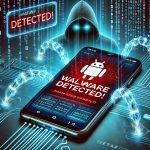Cyber threats aren’t slowing down—and neither should your response. Whether you’re a casual internet user or managing devices for your business, antimalware control panels are the ultimate command center for defending your system. But are you using yours to its full potential?
This guide is here to show you exactly how to take control of your device’s defenses and make sure malware never catches you off guard.
What Does an Antimalware Control Panel Actually Do?
Think of the antimalware control panel as your personal cybersecurity dashboard. It offers:
- Scan management (Quick, Full, and Custom options)
- Real-time threat monitoring
- Quarantine control for suspicious files
- Security logs and threat history
- Settings for automated scans and updates
Whether you’re using Bitdefender, Avast, McAfee, or Microsoft Defender, the control panel is where the real magic happens.
How to Navigate the Control Panel Like a Pro
Accessing the Panel
Most antimalware tools will have an icon in the taskbar. Click it to open the control panel. Or, search the name of the software in your Start menu.
Key Sections to Explore
- Dashboard: Your quick-glance overview of system health
- Scan Center: Run or schedule malware scans
- Quarantine: Review and manage flagged files
- Update Center: Keep your virus definitions up to date
- Settings: Customize notifications, firewall rules, and scan preferences
Why Scheduled Scans Are Your Secret Weapon
Don’t wait until malware strikes. Set up daily, weekly, or monthly scans to run in the background. This proactive step ensures your system stays clean without lifting a finger.
Tip: Choose low-activity hours for scans to avoid slowing down your workflow.
Managing Threats in Quarantine
When malware is detected, it’s not always deleted immediately—it’s often quarantined. This is a safe holding zone that lets you:
- Analyze the threat type
- Decide whether to delete or restore the file
- Report false positives to improve future detections
Don’t ignore your quarantine list. Review it regularly and clear it out to avoid unnecessary system bloat.
Real-Time Protection: Your Digital Bodyguard
Turning on real-time protection means your antimalware is always watching:
- Scanning downloads and email attachments
- Blocking access to malicious URLs
- Detecting suspicious app behavior
Make sure this feature is active—it’s often the first layer of defense that stops threats before they become a problem.
Bonus: Features Found in Business-Grade Antimalware
If you’re managing multiple devices or a company network, look for these enterprise-level features:
- Centralized dashboard for multi-device control
- Remote scanning and policy enforcement
- Role-based access for IT teams
- Cloud analytics and zero-day threat detection
- Device encryption and ransomware rollback tools
These tools offer scalable protection, saving businesses time and protecting critical data assets.
Final Takeaway: Make Your Control Panel Work for You
Your antimalware control panel isn’t just a passive tool—it’s your digital command center. When used effectively, it becomes a powerful barrier between your personal or business data and the growing landscape of cyber threats.
So go ahead—open your control panel and take charge. Because when it comes to cybersecurity, being proactive always beats being reactive.
Cybersecurity for Business
Your business faces constantly evolving cyber threats that can jeopardize sensitive data, disrupt operations, and damage your reputation. Our cybersecurity for business solutions are tailored to meet the unique challenges of companies of all sizes, providing robust protection against malware, phishing, ransomware, and more.
Whether you’re a small startup or a large enterprise, we offer multi-license cybersecurity packages that ensure seamless protection for your entire team, across all devices. With advanced features like real-time threat monitoring, endpoint security, and secure data encryption, you can focus on growing your business while we handle your digital security needs.
Get a Free Quote Today! Safeguard your business with affordable and scalable solutions. Contact us now to request a free quote for multi-license cybersecurity packages designed to keep your company safe and compliant. Don’t wait—protect your business before threats strike!