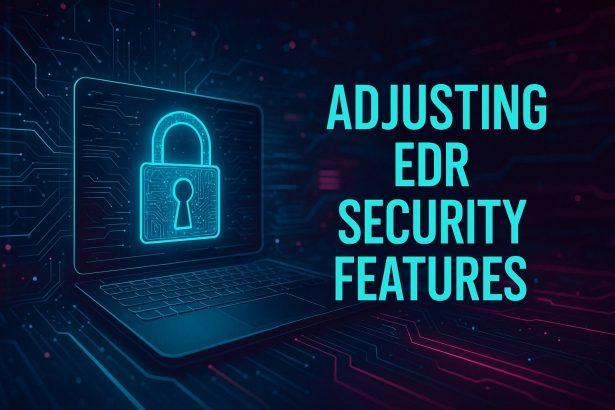You’ve got EDR (Endpoint Detection and Response) software. Great. But here’s the thing: if you haven’t customized your EDR settings, you’re likely not getting the level of protection you need. Cyber threats aren’t one-size-fits-all—so your security shouldn’t be either.
What EDR Really Does (and Why It’s Not Just Plug-and-Play)
Think of EDR as your digital bodyguard—it’s constantly monitoring activity on all your endpoints, spotting suspicious behavior, and acting fast when something goes wrong.
EDR tools usually include:
- Real-time monitoring
- Threat hunting capabilities
- Automated incident response
- Behavioral analytics
- Forensics and logging
But here’s the kicker: the default configurations are often generic. They don’t take into account your specific business needs, user behavior, or risk profile. That’s where fine-tuning comes in.
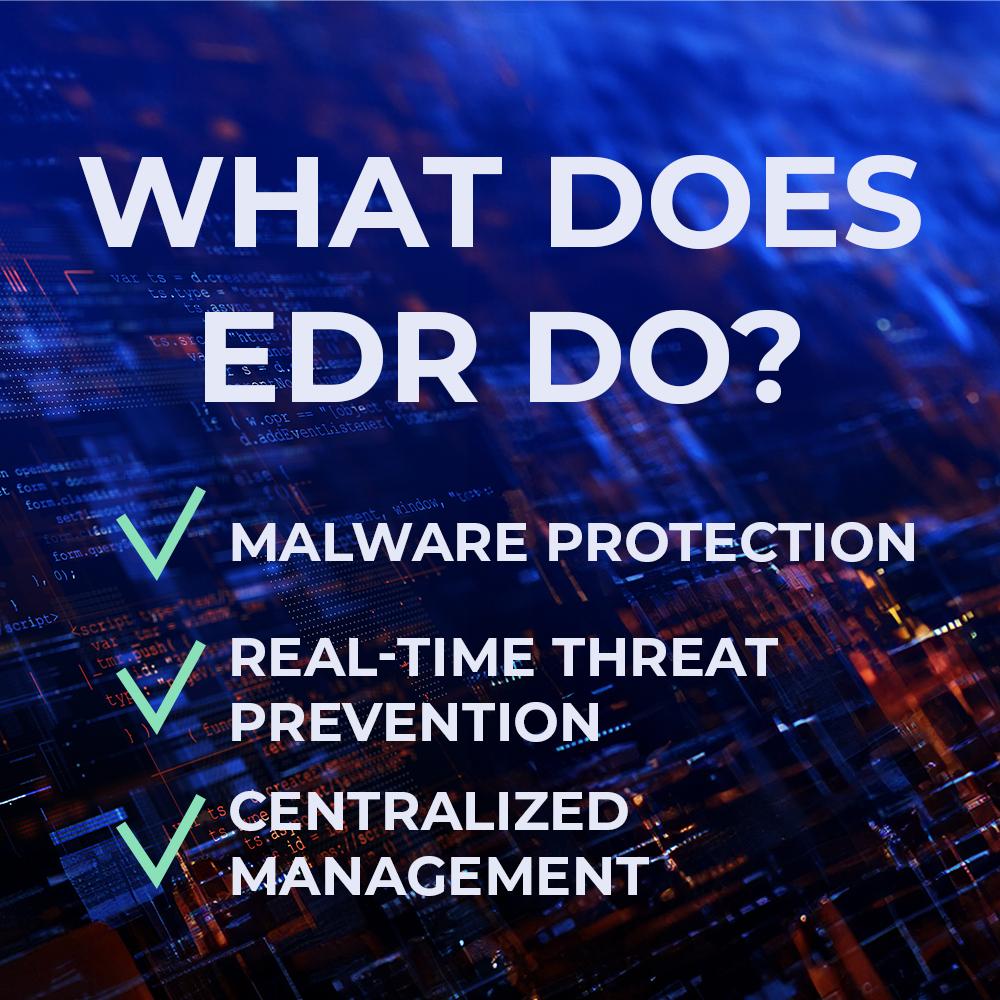
Key Features You Can—and Should—Adjust
Threat Detection Rules
Fine-tuning threat detection means adjusting the sensitivity so you’re catching the bad stuff without flooding your team with false positives.
Tips:
- Use behavior-based rules to spot unusual activity, even if malware signatures aren’t present.
- Regularly update detection rules based on the latest threat intelligence.
- Focus on indicators of compromise (IOCs) specific to your industry.
Automated Response Settings
EDR tools can isolate infected machines, kill processes, and block connections. But when should they do it automatically—and when should they wait for human input?
Tips:
- Automate responses for high-confidence detections like ransomware.
- Set different levels of response for different departments or endpoint types.
- Review response logs to catch any overzealous automation.
Alert Thresholds and Notifications
Your SOC team can’t act on everything. Customize alert levels to highlight what really matters.
Tips:
- Customize alerts by severity level and threat category.
- Use role-based notifications so only the right people are pinged.
- Combine EDR alerts with your SIEM system for centralized visibility.
Data Retention and Logging
More logs aren’t always better. Tailor what data you collect and how long you keep it to match your compliance and security needs.
Tips:
- Store logs longer for high-risk endpoints.
- Use log filters to cut out the noise.
- Enable enriched logging for forensics and post-breach investigations.
Endpoint Policies and Device Controls
You can enforce security policies right from your EDR console.
Tips:
- Use application control to limit software that can run on endpoints.
- Block external devices like USBs unless specifically authorized.
- Segment networks so infected devices can’t affect others.
Advanced Moves: Integrate and Simulate
Integrate with XDR and SOAR Tools
Pairing your EDR with an extended detection and response (XDR) or security orchestration (SOAR) platform helps you automate more and respond faster.
Run Simulated Attacks
Red team exercises, phishing simulations, and ransomware tests can reveal how your EDR reacts—and where it fails.
Mistakes That Undermine Your EDR
- Relying solely on default settings
- Not training staff on alert prioritization
- Ignoring threat intelligence updates
- Forgetting to audit and review configurations
Wrap-Up: It’s Time to Customize and Conquer
Your EDR solution is a beast—but only if you unleash its full power. Customizing your EDR security settings ensures that you’re not just reacting to threats, but actively preventing them.
So take a look under the hood. Tweak those settings. Run some simulations. And watch your cybersecurity posture transform from passive to powerful.
Cybersecurity for Business
Your business faces constantly evolving cyber threats that can jeopardize sensitive data, disrupt operations, and damage your reputation. Our cybersecurity for business solutions are tailored to meet the unique challenges of companies of all sizes, providing robust protection against malware, phishing, ransomware, and more.
Whether you’re a small startup or a large enterprise, we offer multi-license cybersecurity packages that ensure seamless protection for your entire team, across all devices. With advanced features like real-time threat monitoring, endpoint security, and secure data encryption, you can focus on growing your business while we handle your digital security needs.
Get a Free Quote Today! Safeguard your business with affordable and scalable solutions. Contact us now to request a free quote for multi-license cybersecurity packages designed to keep your company safe and compliant. Don’t wait—protect your business before threats strike!