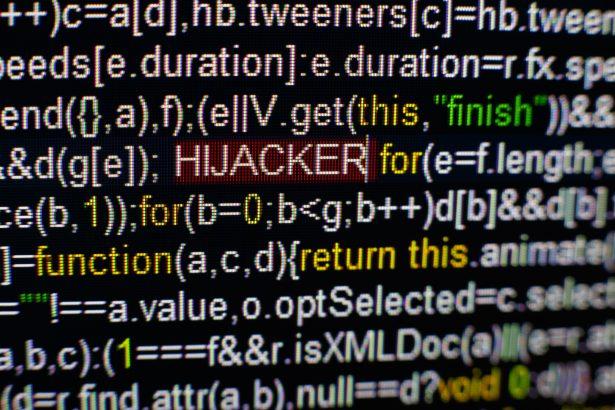If your web browsing experience has been marred by unexpected changes, intrusive ads, and redirects to unfamiliar websites, you might be dealing with the notorious CrystalCraft browser hijacker. A member of the Browser Hijackers family, CrystalCraft is renowned for its aggressive ad generation, unauthorized alterations to browser settings, and a penchant for redirecting users to sponsored websites. In this guide, we will delve into the intricacies of CrystalCraft, understanding its nature, potential risks, and providing a comprehensive removal guide.
Decoding CrystalCraft: The Browser Hijacker Menace
CrystalCraft, though often mistaken for a virus, falls under the category of Browser Hijackers. These intrusive programs specialize in taking control of web browsers, manipulating settings, and bombarding users with unwanted ads. CrystalCraft achieves this by swiftly altering browser configurations, setting a new homepage, and inundating users with intrusive ads.
The consequences of CrystalCraft’s actions are palpable in the user’s browsing experience. Browser performance may suffer, leading to decreased speed, increased data consumption, and an overall degradation of the browsing environment. Recognizing these signs is crucial for users to swiftly address the intrusion and restore a smooth browsing experience.
Is CrystalCraft Safe?
CrystalCraft operates as a Browser Hijacker, aiming to exploit the user’s browser for aggressive advertising purposes. While not a traditional virus, its activities carry hidden risks. The hijacker can compromise online privacy, redirect users to questionable websites, and impact overall browsing speed.
CrystalCraft Virus Misconception
The term “CrystalCraft virus” often emerges due to the confusion surrounding the hijacker’s actions. However, it’s essential to clarify that CrystalCraft is not a virus. Instead, it belongs to the Browser Hijacker category, focusing on manipulating browser settings rather than directly damaging system files.
Unmasking CrystalCraft: Origins and Methods
CrystalCraft typically infiltrates systems through free software downloads, strategically hidden within software agreements. Users, often unsuspecting, inadvertently approve its installation, paving the way for intrusive actions. Once inside the system, CrystalCraft seizes control of the browser, making unauthorized changes to default search engines and homepages.
Identifying CrystalCraft becomes evident through the constant appearance of pop-up ads during internet activities. These pop-ups, while seemingly innocuous, carry risks of displaying deceptive notifications, mimicking genuine alerts or enticing offers. Caution is advised to avoid unintended interactions that could introduce unwanted software or lead to harmful websites.
CrystalCraft on Chrome: A Targeted Encounter
Google Chrome’s widespread use makes it an attractive target for CrystalCraft. Once installed, the hijacker makes unauthorized alterations to browser settings, including setting up its search engine, changing the homepage, and manipulating search results. Fortunately, users can take control and eliminate CrystalCraft on Chrome using a comprehensive removal guide.
CrystalCraft.top: Revenue Source
CrystalCraft.top is a web page linked to the CrystalCraft browser hijacker, serving as a revenue source. Through persistent redirection, the hijacker boosts CrystalCraft.top’s web traffic, ad impressions, and click rates, generating substantial earnings for developers. Users can regain control by conducting a thorough system scan with reliable antivirus software and following a manual removal guide.
Removing CrystalCraft: A Thorough Guide
Eliminating CrystalCraft requires a systematic approach. The removal guide below offers step-by-step instructions to effectively remove CrystalCraft, restoring control over your browser.
- Access Browser Settings:
- Open your browser and navigate to settings.
- Locate and review installed extensions, removing any associated with CrystalCraft.
- Reset Browser Settings:
- In settings, find the option to reset browser settings to default.
- Confirm the reset, ensuring removal of unwanted changes.
- Uninstall Suspicious Programs:
- Access your system’s control panel.
- Uninstall any unfamiliar or suspicious programs linked to CrystalCraft.
- Run Antivirus Scan:
- Conduct a thorough antivirus scan using reputable security software.
- Remove any detected threats, ensuring a clean system.
- Clear Browser Cache and Cookies:
- Within browser settings, clear cache and cookies to remove traces of CrystalCraft.
- Monitor Browser Behavior:
- After removal, monitor your browser for any unusual activities.
- Report and address any persisting issues promptly.
Best Practices for Future Protection
Stay Vigilant During Installations
- Opt for advanced setup options during software installations.
- Review and customize settings to avoid unintended installations.
Regular Security Audits
- Periodically review installed browser extensions and applications.
- Remove any unfamiliar or suspicious components that may be linked to browser hijackers.
Trusted Sources Only
- Download software and browser extensions from trusted, official sources.
- Avoid third-party websites or unverified sources to prevent unwanted software.
Browser Settings Review
- Regularly review and reset browser settings to default values.
- Ensure any unauthorized changes introduced by browser hijackers are promptly addressed.
In conclusion, CrystalCraft may not be a virus in the traditional sense, but its actions as a Browser Hijacker demand swift attention. By understanding its nature, following the removal guide, and implementing best practices for future protection, users can effectively combat the intrusive activities of CrystalCraft and similar browser hijackers.