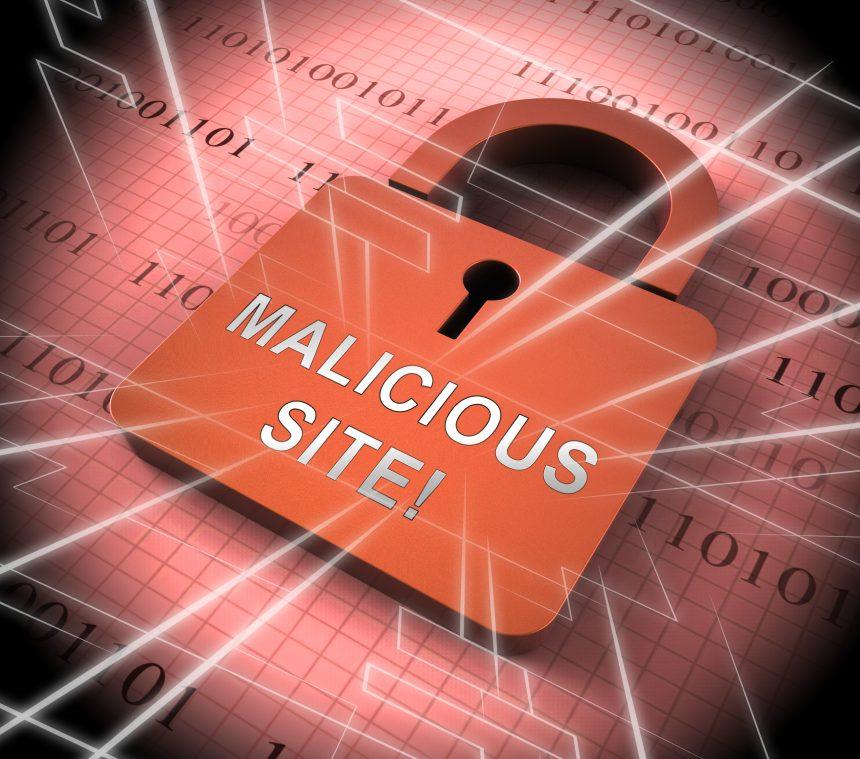Encountering persistent redirects to Yisparoturm.com signals potential infiltration by a malicious program or unwanted browser extension. This redirect site stealthily leads browsers to intrusive ads promoting unwanted extensions, surveys, adult content, and deceptive software updates. Understanding the nature of this threat and implementing effective preventive measures becomes crucial in safeguarding against these intrusive and potentially harmful tactics.
The Intrusion of Yisparoturm.com
Yisparoturm.com acts as a gateway redirecting browsers to a barrage of unwanted ads and potentially harmful content. Its infiltration methods include exploiting vulnerabilities in browsers, misleading push notifications, or piggybacking on existing malware. The ads it presents can be intrusive and pose risks, potentially leading to the inadvertent download of malicious software. Signs of infection may include sudden homepage alterations, abnormal web page displays, unexpected redirects, and pop-ups promoting dubious software updates or applications.
Similar Threats and Detection Names
- Adware.CrossRider: Redirects users to unwanted sites and displays intrusive ads.
- PUP.Optional.Conduit: Alters browser settings and displays unwanted advertisements.
- Trojan.Downloader: Downloads additional malware onto infected systems.
- BrowserModifier:Win32/Soctuseer: Hijacks browser settings and redirects users to unwanted sites.
Best Practices for Prevention
- Regular Software Updates: Ensure all software, especially browsers, is regularly updated to mitigate vulnerabilities.
- Vigilant Browsing: Avoid clicking on suspicious links or ads from unfamiliar or dubious sites.
- Careful Downloads: Obtain software only from official sources and scrutinize permissions before installation.
- Install Reliable Security Software: Employ reputable antivirus/anti-malware tools and activate firewalls for added protection.
Comprehensive Removal Guide for Yisparoturm.com
Step 1: Identify Yisparoturm.com Symptoms
Before proceeding with the removal, ensure that your browser is indeed affected by Yisparoturm.com. Look out for the following signs:
- Unwanted browser redirects: Your searches may be redirected to Bing or other sponsored pages.
- Homepage changes: The hijacker may manipulate your browser’s homepage settings.
- Intrusive pop-up ads: Persistent ads may appear on your screen, causing annoyance.
Step 2: Remove Yisparoturm.com from Browser Settings
- For Google Chrome:
- Open Chrome and go to the three-dot menu in the top-right corner.
- Select “Settings” and navigate to “Extensions” in the left sidebar.
- Locate the Yisparoturm.com extension and any unfamiliar ones.
- Click the trash bin icon next to Yisparoturm.com and confirm removal.
- In the “Settings” menu, ensure your homepage and search engine settings are as desired.
- For Mozilla Firefox:
- Open Firefox and click on the three horizontal lines in the top-right corner.
- Select “Add-ons” and go to the “Extensions” tab.
- Remove the Yisparoturm.com extension and any other suspicious ones.
- In the “Options” menu, ensure your homepage is set correctly.
- For Microsoft Edge:
- Open Edge and click on the three horizontal dots in the top-right corner.
- Select “Extensions” and remove the Yisparoturm.com extension.
- In the “Settings” menu, ensure your startup options are set appropriately.
Step 3: Uninstall Suspicious Programs (Windows)
- Press
Win + Xand select “Control Panel.” - Navigate to “Programs” and click on “Uninstall a program.”
- Look for any unfamiliar or suspicious programs, including Yisparoturm.com.
- Right-click and select “Uninstall” to remove them.
Step 4: Scan for Malware
Run a full system scan using reputable anti-malware software to ensure there are no hidden threats. Use well-known tools like Malwarebytes, Avast, or Windows Defender for a thorough scan.
Step 5: Reset Browser Settings
Resetting your browser settings is crucial to undo any changes made by Yisparoturm.com.
- Reset Google Chrome:
- Open Chrome, go to “Settings,” and click on “Advanced.”
- Under “Reset and clean up,” click “Restore settings to their original defaults.”
- Confirm the reset.
- Reset Mozilla Firefox:
- Open Firefox, click on the menu icon, and select “Help.”
- Choose “Troubleshooting Information.”
- Click “Refresh Firefox” and confirm.
- Reset Microsoft Edge:
- Open Edge, click on the three horizontal dots, and select “Settings.”
- Scroll down and click on “Reset settings.”
- Confirm the reset.
Step 6: Check Hosts File (Advanced Users)
- Press
Win + Rto open the Run dialog. - Type
%SystemRoot%\System32\drivers\etcand press Enter. - Open the “hosts” file with Notepad.
- Ensure there are no suspicious entries at the end of the file. If present, remove them.
Step 7: Remove Yisparoturm.com Pop-ups
To stop intrusive pop-ups associated with Yisparoturm.com use a trustworthy malware removal tool to eliminate unwanted ads.
Conclusion
The presence of Yisparoturm.com represents a significant threat targeting users’ browsing experiences with intrusive content. Employing stringent preventive measures, such as software updates, cautious browsing, and prompt detection and removal of potential threats, is crucial in countering similar intrusive attacks. By adhering to these best practices and diligently removing suspicious elements, users can fortify their digital defenses, ensuring a safer and more secure online environment.