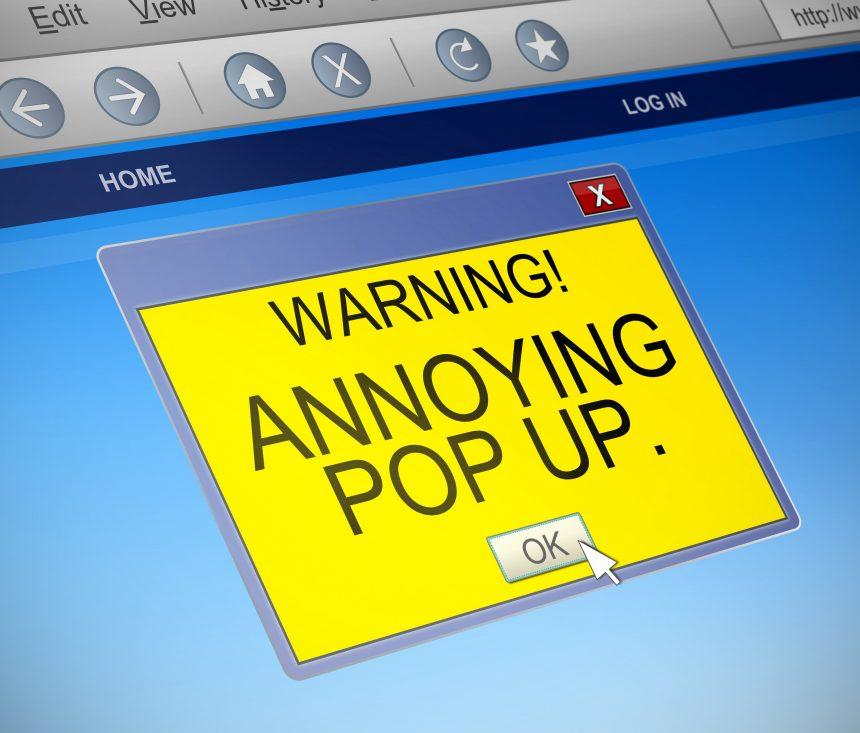Within the vast digital landscape, Antivirusapp[.]space stands as a rogue webpage orchestrating a concoction of scams and invasive browser notification spam. Its deceptive framework thrives on scare tactics, misleading claims, and unwarranted browser notifications, ensnaring unsuspecting users. Unraveling the intricacies of its nature, actions, and the looming security risks it perpetuates is paramount for fortifying digital defenses against potential threats.
Unveiling the Nature and Actions of Antivirusapp[.]space
Antivirusapp[.]space functions as a deceitful and nefarious online entity, wielding several harmful actions:
Scam Promotion: The deceptive façade of this webpage often manifests through false claims, notably the “McAfee – Your PC is infected with 5 viruses!” scam. This manipulative ploy aims to coerce users into downloading unreliable and potentially hazardous software by falsely alleging device infections.
Browser Notification Requests: Antivirusapp[.]space adeptly solicits unwarranted permissions to display browser notifications. These notifications predominantly serve as a conduit for endorsing online scams, untrustworthy software, and even harbor the potential to disseminate malware, inundating the user’s browsing experience with intrusive advertisements.
Redirects and Scam Endorsement: Users unfortunate enough to visit this deceptive webpage risk being redirected to other untrustworthy or perilous sites. These destinations might amplify the propagation of scams, the peddling of unreliable software, or even propagate malware, potentially setting the stage for system infections, breaches of privacy, financial ramifications, and the harrowing prospect of identity theft.
Dangers Posed by Antivirusapp[.]space
The looming threats intertwined with the perilous Antivirusapp[.]space encompass:
System Infections: The mere visitation of this rogue webpage could lay the foundation for system infections, entailing the surreptitious installation of unwanted and potentially malicious software.
Privacy Concerns: The intricate web of browser tracking mechanisms, intrusive advertisements, and the illicit dissemination of unauthorized notifications lays the groundwork for profound privacy breaches, placing sensitive user information in jeopardy.
Financial and Identity Risks: Users unwittingly ensnared in the web spun by scams endorsed through this deceptive webpage might confront the grim reality of financial losses, the chilling specter of identity theft, and the exposure to a realm rife with further fraudulent activities.
Removal Guide for Antivirusapp[.]space
Embarking on the path of effective eradication from this menacing threat entails a meticulous approach:
Browser Notification Settings: Navigate to your browser settings and promptly revoke any permissions granted to Antivirusapp[.]space to display notifications. Access your browser settings > Notifications > Block or remove Antivirusapp[.]space.
Clear Browsing Data: Initiate the process of purging cache, cookies, and browsing history from your browser to obliterate any vestiges of this rogue webpage’s presence.
Anti-Malware Scan: Harness the power of reputable anti-malware software to conduct a comprehensive scan, seeking and purging any potential threats lurking in the shadows, associated with visits to Antivirusapp[.]space.
Preventing Future Infiltrations
To bolster defenses against similar infiltrations, deploying proactive measures becomes the cornerstone of resilience:
Ad-Blockers and Security Software: Embrace the proactive shield of ad-blockers and resilient security software to diminish the probability of stumbling upon rogue webpages and nefarious content.
Stay Updated: Nurturing a culture of perpetual updates for your browser, operating system, and security software forms the bulwark against vulnerabilities, erecting barriers against the encroachment of such threats.
Exercise Caution: Embrace a vigilant stance while navigating the digital terrain, shunning the allure of suspicious or deceptive pop-ups, ads, or prompts that might steer you into the treacherous realm laid bare by deceptive webpages like Antivirusapp[.]space.
Conclusion
Antivirusapp[.]space, draped in the guise of a rogue webpage fostering scams and unwarranted browser notifications, emerges as an existential threat to user security, privacy, and the seamless online experience. Initiating the eradication process and imbibing a proactive stance to thwart similar threats paves the way for fortifying digital fortresses against potential perils in the dynamic digital panorama.