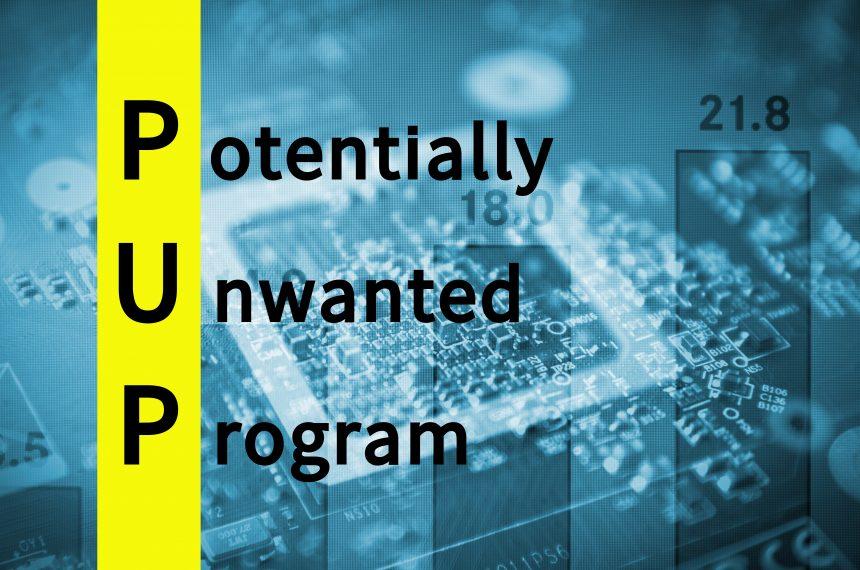Fast PC Prof is another one of the countless PC optimization applications out there that are less than reputable. Should you download the program, it will scan your computer and supposedly detect an issue, such as invalid startup entries, broken links, or maybe invalid Registry items. Should you then try to use the program to fix those issues, you won’t be allowed to do so unless you purchase the premium version of Fast PC Prof. However, the problem is that the issues Fast PC Prof detects might be exaggerated or non-existent.
You should also keep in mind that optimization programs are notorious for deliberately flagging legitimate entries and displaying numerous false positives. By doing this, the program may fool users into believing that their computer is plagued by security issues and that they need to pay in order to fix all of the supposedly urgent problems.
Generally speaking, such PUPs and computer optimization applications are often installed by the users accidentally. These programs usually spread via software bundling and fake installers. One solid way to avoid installation of such programs is to check your setup settings for new programs. You should always choose the ‘Custom’ or ‘Advanced’ option when installing new software in order to ensure that you are only installing the desired program or programs that you originally intended to acquire.
How Do I Remove Potentially Unwanted Programs from My Computer?
We strongly recommend removing potentially unwanted programs like Fast PC Prof. You should scan for and remove unwanted software from your computer by using a reputable malware remediation tool. To prevent the installation of potentially unwanted programs in the future, you should practice good web surfing habits like avoiding questionable freeware sites, torrent pages, and other websites that may host unreliable software.